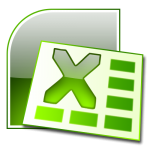This solution also works to Synchronize iPhone and iPad, two iPad, iPod Touch and iPhone, etc
As seen in a previous post, there's no problem Syncing several iPhones to a single Computer / iTunes
The problem starts when you try to Transfer Music from one iPhone to another
This would be easy if we could just Copy Songs from an iPhone to iTunes and then Synchronize another iPhone with iTunes
But, as explained in our Sync iPhone to iTunes tutorial, iPhone to iTunes transfers are not possible using iTunes
The solution:
First Import Music from iPhone to iTunes with a dedicated software
Then, Synchronize a second iPhone with iTunes, which, at the end equals to Transferring Songs from one iPhone to another
Just follow these steps
- Copy Music from the first iPhone to iTunes
- Then, just Sync the second iPhone with iTunes
Notes & possible issues
- This solution transfers all personal settings between two iPhones: playlists, ratings and so on ( see complete list )
So, that's a very safe way to fully Synchronize two iPhones

Mike Johnson
Founder and Editor of sync-iphone.com has a sincere desire to provide readers with honest and useful solutions for their iPhone
More about him on Google+

Definitely one of the poorest iTunes features is the way it handles Pictures
Whether you want to:
- Get Photos off iPhone
- Download Photos to iPhone
- Transfer Pictures from iPhone to Computer
- Copy Photos from iPhone to PC
- Add Photos to iPhone
- Delete / Remove / Erase Photos individually from iPhone
- etc...
iTunes is way too limited
What we need is a visual interface with thumbnails we can drag between iPhone Albums and Computer Folders
We've been looking around for a long time and tested all possible iPhone Photo Management softwares
Most were disappointing until we bumped into a pretty cool piece of software
It's a two-sided Program, which clearly shows iPhone Photographs on one side and Computer Pictures on the other
You can move, drag photos both ways from Computer to iPhone and the other way round, create Photo Albums, rename and edit existing ones, etc...
Give it a try and let us know what you think by dropping comments below
Notes & possible issues
- This solution works for all iPod, including iPod Touch, iPhone 4 and iPad

Mike Johnson
Founder and Editor of sync-iphone.com has a sincere desire to provide readers with honest and useful solutions for their iPhone
More about him on Google+