
Say you synchronize your iPhone with your calendar at work and you want your iPad at home to be synchronized with your calendar too
Learning How to Sync iPhone Calendar with iPad is actually quite easy and very useful in such situations
Sync iPhone Calendar with iPad using iTunes
This solution comes first in mind, because it's available on both Mac and PC ( note that on PC, it requires Outlook )
The procedure to Synchronize iPhone Calendars with iPad is as follows
- Connect your iPhone to your computer and open iTunes if this is not automatic
- Click on your iPhone in the Devices section of the left panel
- Click the Info tab
- In the Calendars section, select Sync calendars with Outlook
- Choose whether you want to sync all calendars or just selected ones
- Click the Sync button in iTunes lower-right corner
All set !
Notes & possible issues
- This solution also allows to Sync iPhone and iPad with Gmail Calendar
Sync iPhone Calendar with iPad using iCal
This solution is available to Mac users only
The procedure is slightly the same as for iTunes and, by the way, uses iTunes too
- Connect your iPhone to your computer and open iTunes if this is not automatic
- Click on your iPhone in the Devices section of the left panel
- Click the Info tab
- In the Calendars section, click Sync iCal calendars
- Choose whether you want to sync all calendars or just selected ones
- Click the Sync button in iTunes lower-right corner
Sync iPhone Calendar with iPad using MobileMe
Maybe the simplest way to Synchronize iPhone calendars with iPad is to use MobileMe, which is available to both Mac and PC users
Its only major drawback is its cost, MobileMe costs $100 a year
The solutions provided on this page allow to Sync iPad Calendar with iPhone for free and get the same result, so we won't introduce MobileMe any further
Sync iPhone Calendar with iPad Wirelessly
So you want to synchronize calendars between iPhone and iPad over the air ?
No problem
- On your iPad, iPhone or iPod, go to Settings -> Mail, Contacts, Calendars
- In the Calendars section, choose Sync one month back
- Tap Fetch new data
- Select Hourly
The emails calendar function will work as a bridge to manage calendars info
Then, your iPad, iPhone, iPod and other wireless devices will sync to it

Mike Johnson
Founder and Editor of sync-iphone.com has a sincere desire to provide readers with honest and useful solutions for their iPhone
More about him on Google+





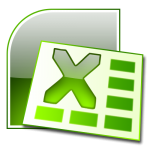





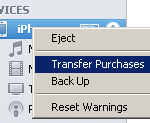


I tried all of the above, but still an appointment entered into my Ipad calendar will not show up in my Iphone calender. I have a Icloud account, and my Itunes tells me for both devices that the synchronization is happening by air…but it isn’t the case.
What else can I do? I prefer not to go via my PC because I am on the road quite often, and don’t take my PC for that.
Thanks,
Dirk
Dear Dirk,
You won’t be able to directly synchronize your iPad and iPhone
You will need your PC for that
Wondering if theres a way to sync iCal from iPhone directly to iPad? I dont have a Mac was thinking of getting an iPad, they need to make iCal for Windows! And make Reminders for Windows too
Dear Memphis,
Unfortunately not
Your best bet is to use iCloud and have all your devices synchronized with iCal
Hi,
Went to your section re syncing iPad with iPhone wirelessly – simple- not so it seems, when i go to to settings/mail, contact calendars/ then to calendars to select sync one month back, there is no option “sync one month back” there are only 3 options available under calendars and none are relating to syncing at all. Can you help?
Dear Bel,
Make sure to update your iPhone software to the latest possible version using iTunes, this should solve the problem
I have the same problem as Bel: the Sync one month back option is not listed in the Calendars section. I have an iPhone 4S and my software is up to date, ioS 6.1.3, and I have synchronized my phone with iTunes. Is there some other setting that needs to be enabled?
I need to sync my calendar and contacts from my iPad to iPhone and back. At one time I used MobileMe and it was great. Since iCloud moved in my sync has stopped. I ignored it but now I have a new job and need to use it again. I do not have a PC, please help.
Thank you.
Trying to sync pictures and other information between iPhone 6 and my iPad. I bought the iPhone to make life easier. It is only made matters worse. Should have stayed with android. What a joke.
Worked perfectly