Thunderbird popularity is no surprise
This free email client has set the standards in the emailing software niche to the highest level thanks to a spotless reliability and constant innovative new features
Syncing iPhone and Thunderbird Email Client is very easy if you have a CalDAV Server ( you just need a Gmail account )
If you don't have a Gmail account, you can create one here
If you don't want to create a Gmail Account, you can use Microsoft Exchange instead
Start by following the procedure that suits you best to set up your iPhone and then go on with the tutorials for Contacts or Calendar
- On your iPhone, go to Settings->Mail, Contacts, Calendars->Add Account->Other->Add CalDAV Account
- Fill the 4 required fields as follows:
- Server: www.google.com
- Username: your email address, for example your.name@gmail.com
- Password: your password for this email account
- Description: Google Calendar
- Tap "Next"
- Select the Google services ( Mail, Calendar, Contacts ) you wish to sync
- Hit "Done"
- Hit "Keep on my iPhone", so that your existing iPhone Contacts and Calendars are preserved
Set up your iPhone for MS Exchange
- On your iPhone, go to Settings->Mail, Contacts, Calendars->Add Account->Microsoft Exchange
- Fill the 4 required fields as follows:
- Email: your email address, for example mike.johnson@verizon.com
- Username: for example mike.johnson
- Password: your password for this email account
- Description: Mailbox
- Tap "Next"
- Select the services ( Mail, Calendar, Contacts ) you wish to sync
- Hit "Save"
- Finally, hit "Sync"
Sync iPhone with Thunderbird Contacts
- Add the gContactSync add-on to Thunderbird ( more on installing add-ons to T-Bird )
- Sync Thunderbird Contacts with Google Contacts
- Connect your iPhone to your Computer ( iTunes should open up automatically. If not, launch it from Start->All Programs->iTunes->iTunes )
- Click your iPhone in the "Devices" section on the left
- Click the "Info" tab
- Check the "Sync contacts with" option and select "Google Contacts"
- Click the "Sync" button in iTunes lower-right corner
Sync iPhone with Thunderbird Calendar ( Lightning )
- Add the gContactSync add-on to Thunderbird ( more on installing add-ons to T-Bird )
- Sync Thunderbird Calendar with Google Calendar
- Connect your iPhone to your Computer
- In iTunes, click your iPhone in the "Devices" section on the left
- Click the "Info" tab
- Check the "Sync calendars with" option and select "Google Calendars"
- Click the "Sync" button in iTunes lower-right corner
Notes & possible issues
- Your iPhone system must be 3.0 or above
To check your current iPhone version, go to Settings->General->About->Version
If you need to update your iPhone firmware, just follow these instructions - This solution can also be done wirelessly

Mike Johnson
Founder and Editor of sync-iphone.com has a sincere desire to provide readers with honest and useful solutions for their iPhone
More about him on Google+




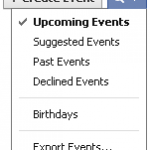


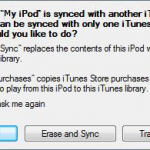




All very good, but what if you don’t want to let some other organisation have the details of all your contacts? I need to be able to sync the iPhone to Thunderbird contacts and Lightning calendar without requiring outside my laptop. Is there a way of doing that?
Thanks
Carl
I meant to say “…without requiring anything outside my laptop”
Try this out:
– Click Address Book in Thunderbird’s toolbar
– In the Adress Book, go to Tools->Export
– Save the .ldif file to your Desktop
– Install this http://iphone.lefessant.net in your iPhone ( it will need to be jailbroken )
– Connect your iPhone to your Computer
– Import the .ldif file to your iPhone using MNPlight
– Using this method, you should be able to sync Thunderbird contacts with iPhone without requiring anything outside your laptop
This is beginning to suck for me. I have been searching everywhere to sync my lighting calendar with my iphone. It seems that either I make my data accessible to the world or I can’t sync calendars without jailbreaking phone. I have been told that if I jailbreak my phone the warranty is void. Is this true.
Unfortunately this is somewhat confusing. I have some questions:
What Thunderbird address book will sync with Google Contacts? When I go through the steps to sync Thunderbird with Google, it wants to delete all my Google contacts. My Thunderbird personal address book is empty. I use a second address book I imported.
My IPhone4 doesn’t offer this option:
– Tap “Next”
– Select the Google services ( Mail, Calendar, Contacts ) you wish to sync
– Hit “Done”
– Hit “Keep on my iPhone”, so that your existing iPhone Contacts and Calendars are preserved
What does Zindus have to do with Lightning and calendars? I have Zindus installed and I see no calendar options.
Tried to follow the above, for sync of calendar but got stuck on
Check the “Sync calendars with” option and select “Google Calendars”
In my iTunes the only calendar option shown is Outlook 🙁
Everthings updated to the latest OS. The previous steps worked fine, I chose the CalDAV path over MS Exchange.
Regards,
Karin
Dear Karin,
I just updated from iTunes 10.0 to the latest 10.1
My situation got even worse than yours: in the Calendars section, it states “No supported calendar application can be found”…
My suggestion: try to sync your iPhone Calendars with Gmail Calendars as per these instructions https://sync-iphone.com/transfer-iphone-to-itunes/sync-iphone-with-gmail.html
Then, try to go through the above again
Maybe that helps forcing the drop down menu to show Google Calendars
Keep me posted!
Thanks for your reply!
I did as you suggested, but still Outlook is the only option. (The good old reboot trick didn´t manage it either.)
I have the 10.1 version as well. Have you managed to get any options for calendars?
Regards
Karin
Dear Karin,
I just downgraded to iTunes 9.2 to see if that could solve the problem.
Unfortunately, I still get the message “No supported calendar application can be found”
So, for the moment, I’m out of hints
I’ll go on investigating and let you know when I find a solution
Sorry about that
Thanks anyway,
… and good luck 🙂
Karin
I am trying to sync my mail server with my iphone – ie i get my mail from my company server and wish to sync phone and desktop.
is there any way to do this?
alex
Hi Alex,
Just proceed as follows:
– On your iPhone, tap Settings
– Then, Mail, Contacts, Calendar -> Add an account -> Other
– Fill in at least the Address and Password fields
– Tap Save
You should be all set
This is working for me! Thanks for the setup info. I can add an event in my iPhone Calendar, it goes into my Google Calendar and then is sent to my Thunderbird Calendar. Is there a way to allow me to delete entries in Thunderbird and have it sync to my iPhone? When I try now, I get “Error Code: MODIFICATION_FAILED”.
Hi,
I am trying to sync my calendar from Thunderbird to my iphone. I have followed the instructions above, but when I am in itunes under the info tab, it says
Check the “Sync calendars with” option and select “Google Calendars” but the is nothing in the drop down box to check and it says that there are no support calendar applications can be found.
I’d love some advice please.
Thanks in advance.
Dear Jenny,
You first need to set up Google Sync with your iPhone as per these instructions
I get my company email through a company server that routes to my iPhone. I need to get the calender I have in my Thunderbird account onto my iPhone. What is the best way to do that?
Thanks!
Dear Cindy,
Your best bet is to have everything synched with Google Sync
Here’s my problem, to which I seem to not be able to find a solution. Since my iPhone is on me all the time for work, it is far easier for me to add contacts on it, and far easier to add contact details, like street addresses, etc., plus the photo or logo option. For syncing with Thunderbird, or Google for that matter, I can only find syncs that go from one to the iphone, not take the info from the iphone and sync with the other. I’ve had to rebuild my contacts twice; the first because of naively assuming they would merge, the second for sleepily hitting the wrong button.
Any hope for a fix from either you guys or anyone out there?
Cheers
Dear Greg,
This is unfortunately not possible with the iPhone
Is possible to sync Iphone, using Reminders, with Thunderbird Tasks (Lightning)??
Thanks
Hi there.
I am thinking of getting an i phone 4s (new one out). Can I receive emails and send emails from my Thunderbird email account. Can anyone help me please. Also is it easy to set up?
Dear Rich,
As described on the current page, you should have no problem syncing your iPhone with Thunderbird
Most of the proceedures for Iphone to and from Google works fine. The iphone menu has changed in V4. It should be updated in the previous info. My problem is getting TB and Google calendar to sync. To or from TB and Google calendar is not working. I have not even got it off the ground for contacts,Tasks and E-mail.
Dear Bill,
This plugin should allow you to Synchronize Thunderbird and Google Calendar
Thanks, but I don’t want to share all my data with Google. With the current Thunderbird/Lightning, how can I share it with my iPhone directly?
See a couple of issues with this:
Contacts. Zindus does not support groups. Currently at iCloud I have Personal, Business, etc.They sync perfectly as groups b/w outlook and icloud. This is not possible with the proposed configuration.
Calendar – basically multiple synchronization to two independent providers…
I guess the main question would always be, how can I sync directly to iCloud, and the unfortunately the answer is – You Can’t! Until Apple/3-rd party comes up with a plugin similar to the Google one for Calendar. There is no good plugin to sync contacts (groups) b/w Thunderbird and Goole, either.
It is out of me why Apple would concentratre on Outlook only and not adding more standards based Thunderbird…???
what if you want to sync email accounts that are NOT gmail? i want my laptop and iphone to be always synched.
i have an iphone 5 and will not jailbreak it.
can it work or do i need to stick with mac mail to have ths capability?
thanks
How can I set up/sync Thunderbird with my iPhone so that I don’t have to delete emails from both my computer app and my email accounts on my phone?
Thanks!
I have Thunderbird installed as my mail browser on my home desktop PC. Today I added my time warner cable email account to my iPhone 5C. Once I returned home my Thunderbird browser continually asks for my password and will not received incoming or send outgoing messages. The “web” TMC browser works fine. My iPhone works fine but my home Thunderbird browser does not. It’s as though two devices are collecting the same income mail, so there is a conflict. How can I fix this?
I want to sync my Thunderbird lighting calendar with my iphone calendar. I do not want to put my data on google calendar. is there anyway to do this without using jailbreak. I have only had an iphone for 2 days and don’t want to do anything that could void my warranty yet however it is more important that my personal data not be kept on the internet.