- On your iPhone, go to Settings->Mail, Contacts, Calendars->Add Account->Microsoft Exchange
- Fill the 4 required fields as follows:
- Email: your Hotmail address, for example your.name@hotmail.com
- Domain: [ Leave this blank ]
- Username: your Hotmail address again
- Password: your password for this Hotmail account
- Tap "Next"
- A new field called "Server" appears. Fill it as follows:
- Server: m.hotmail.com
- Tap "Next"
- Select the Hotmail services you wish to sync ( Mail, Calendar, Contacts )
- Tap "Done"
Notes & possible issues
- In case of any iPhone Contacts synchronization problems, on your iPhone go to Settings->Safari->Clear Cookies and restart the Contacts application ( if your iPhone supports multi-tasking, make sure you have actually closed the Contacts app )

Mike Johnson
Founder and Editor of sync-iphone.com has a sincere desire to provide readers with honest and useful solutions for their iPhone
More about him on Google+






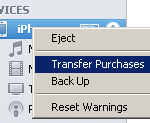



How do I get the contacts on the iPhone to upload to Hotmail?
Proceed as follows:
Start by exporting your iPhone contacts to a .CSV file https://sync-iphone.com/contacts-calendars-email/export-iphone-contacts-to-csv.html
Then, then import the .CSV into Hotmail like this
– Click Contacts
– Click Import Contacts
– Browse for the .CSV file and click Finish
Done!
Perfect. this worked exactly as planned!
Changes I make to my hotmail account through iPhone don’t show up when I check my account through the website, and vice versa. Is there a way to make changes on one (mark as read, deleted, etc.) automatically happen with the other? It seems I have to manage my hotmail account twice the way it is set up now.
I have all my contacts in Outlook, but when I export them to CSV file, I lose lots of fields that are important to me.
Is there any way to move my contacts directly from (All on my PC) database to the Hotmail account?
Not as far as we know
If a visitor has a better solution, don’t hesitate to suggest it
There are settings in Outlook that allow you to specify which information is going to get exported (including to the CSV format). Sorry, not in front of it just now so I can’t tell you where to find that, but in the past I’ve varied which information is getting output, so as to create text-format address lists, and the like, without all the comment fields. You should be able to set it to export all fields, I suspect.
I have added the setting on my iPhone 4 to sync its calendar with hotmail’s over the air, but it only works one way. Hotmail appointments get transferred to the iPhone and it’s own appointments disappear. Appointments entered on the iPhone are not transferred. Presumably a sync setting somewhere. Any ideas?
Dear Jeff,
I don’t think two-way synchonizations between Hotmail and iPhone are possible
Your best bet is to forward your emails and appointments from Hotmail to Gmail
Then, you’ll be able to Sync iPhone with Gmail two-way
I keep getting pop up that says: “canot be verified”
Dear Bob,
Make sure you entered your password and the domain information correctly
Serious problem with Hotmail contacts syncing with iPhone.
it keeps creating thousands of duplicate hotmail contacts, to remove them i have to access hotmail contacts from my desktop and then clean up in the manage contacts. I have to do this every week or less than a week,, as it creates hundreds of contacts which is really annoying, and sometimes it doesnt show me my complete hotmail contacts.. restarting iphone helps sometimes but not everytime.. in short hotmail contacts syncing doesn’t work!
if someone knows the solution. please share.. also share if you are facing the same probelm thanks..
I have 3gs and now iphone 4.. but same problem…
Help
THanks
Regards
Faraz Feroz
I have got the same problem and dont know how to solve it 🙁
Dear Faraz and Alex,
No solution so far to avoid that syncing iPhone with Hotmail create duplicate contacts
Though, I found an app on the Apple App Store to remove iPhone duplicate contacts
http://itunes.apple.com/us/app/remove-duplicate-contacts/id312352867?mt=8
It’s not free, but at least it’s cheap
Thanks for pointing out the amazing app. Just downloaded it last night. Worked great!
I do not have .CSV. Any suggestions? Thanks.
Dear S,
No problem
Just create it as per these instructions
Only part of my hotmail contacts were downloaded to the Iphone.
I don’t want to synch all of my contacts just some. How do I do that?
Is it possible to unsync your hotmail contacts with your iPhone. When adding my email account I chose to sync them, but now my whole contact lists is filled with random emails.. Can i undo this???
Dear Kara,
Unfortunately, I don’t think there is any way to roll back to your previous contact list
At this point, I would recommend that you delete all contacts on your iPhone and go through the procedure again
My iPhone 4s is syncing two-way between the phone and Hotmail calendar just fine. However, I have lots of calendar entries on my 3Gs that I was hoping to push up to the Hotmail calendar so I could then have them push down to my 4s. The problem is that all the entries on my 3Gs won’t show up on Hotmail calendar. It appears that for the 3Gs it’s only a one-way sync (Hotmail calendar to the phone…)
Any way I can get all the entries from my 3Gs phone onto my new 4s phone??
Thanks.
-Karen
Dear Karen,
Try to use Google Calendar
Two-way synchronizations with iPhone work very flawlessly with it
Hello,
I have synched iphone 4 to my hotmail, and all the folders (sent, inbox, deleted etc) are there but there is are no emails – none. I only have empty folders! What shall I do?
Ali
Do u know how to sync my contacts with fb? i did all steps, created a hotmail n then i went to fb app 4.1 to sync but still not works! any ideas?
Dear Bill,
Did you try our Sync iPhone with Facebook instructions?
I don’t understand why you cannot sync iPhone emails with Hotmail like you can with other email providers. Hotmail is like the biggest email provider in the world!! Surely this can be done somehow? Please could you help.
I am having a problem and hope someone can help. Every time I create an event on my calendar it is send an email to the person I share my calendar with and vice versa. How to we turn the email notifications off?
Dear Tracy,
You can turn off Hotmail Calendar events email reminders in Hotmail -> Calendar -> Options -> Click the name of your Calendar in the “Edit your reminders and calendar settings” section
Is there a difference in synchronisation between setting this up using “Hotmail” or “Exchange Server” on iPhone 4??
I know how to set up both (thanks for this article – very similar to Gmail set up using MS Exchange) but the iPhone won’t let me use the Exchange Server method until I delete the Hotmail method…
When server screen come i tap next -> select mail
And then Done
A massage appears: An identical Hotmail account already exsists
pls help
Dear Mazhar,
Make sure to delete your Hotmail account from you iPhone first
Then try to set it up as an Exchange account
I have synced my hotmail contacts to my iphone. However, now i have all my contacts on my iphone and have lost some in my hotmail contacts. How do i transfer those contacts from my i phone to my hotmail account without transfering duplicates
I am trying to sync my Hotmail contacts with my iPhone. None of them Appear unless I have had a recent email from that contact. I have gone through the steps recommended to sync my Hotmail with my iPhone, but it tells me that this account is already synced. how do I get my Hotmail email contacts onto my iPhone? Please help! Thank you!
Dear Jody,
Try to delete your Hotmail account from your iPhone and create a Microsoft Exchange account instead
Hi, I would like to know if is there any advancement to solve the problem mentioned in 2010 by Brendan: Changes I make to my hotmail account through iPhone don’t show up when I check my account through the website, and vice versa.
Thank you!
Dear Caru,
Just create an Exchange account on your iPhone and you should be all set
I want to have the same contacts, calendar and task lists (but especially contacts and calendar) on my iphone 3 gs and in Outlook on my home computer.
we have a simple network at home but not Microsoft Exchange. Can I, or should I, create an Exchange account to sync? If I absolutely have to, I’d consider using google calendar but I prefer not to keep my personal info on the web. google keeps enough already.
any suggestions?
Dear Michelle,
To sync your contacts and calendar between iPhone and Outlook, just follow our instructions Sync iPhone with Outlook, this does not require that you create a Microsoft Exchange account
Thank you very much !!! Very helpful !!
Hi, I’ve tried setting up my hotmail account on both my iPhone 4S and my iPad. In both cases, I get a message ‘connection to the server failed’. I’ve tried at least 5X.
I have an iPhone 4 and all of my emails are on there, however how can I transfer emails that I received on Hotmail from before I had my phone?
Thanks,
Nevena.
EXCELLENT!!!!!!!