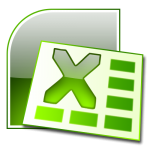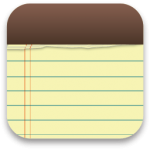Mike Johnson
Founder and Editor of sync-iphone.com has a sincere desire to provide readers with honest and useful solutions for their iPhone
More about him on Google+

OK, you just got that fancy new PC or new MacBook Pro and you don't know How to Move iPhone Contacts to New Computer
No problem, we'll show you here How to Copy iPhone Contacts to New Computer, whether it's PC or Mac
Note: this procedure also allows you to Transfer Contacts from Old iPhone to New iPhone and to Move Contacts from iPhone to iPad
- First off, make sure the latest version of iTunes is installed on the new PC or Mac. If it's not, you can get it from here
- Now, open iTunes and connect your iPhone to your New computer
Continue reading »

Mike Johnson
Founder and Editor of sync-iphone.com has a sincere desire to provide readers with honest and useful solutions for their iPhone
More about him on Google+

Requested by some readers, here is
How to Sync Work Outlook Email to iPhone
The possibility to Sync iPhone with a work Outlook account depends if ActiveSync is active on your company Exchange server or not
Therefore, ask your IT admin if your company has Exchange ActiveSync installed and set up on their server to push Outlook Contacts, Calendar, Events, Emails and Notes to iPhone
If this is the case, ActiveSync should be working and you just need to set up your iPhone with Exchange as follows:
- On your iPhone, tap Settings
- Go to Mail, Contacts, Calendars -> Add Account -> Microsoft Exchange
Notes and possible issues
There is unfortunately no solution so far to Sync iPhone with an Outlook professional inbox other than the "push" method described above

Mike Johnson
Founder and Editor of sync-iphone.com has a sincere desire to provide readers with honest and useful solutions for their iPhone
More about him on Google+

OK, you decided to Switch from iPhone to Android
No problem, even though we tend to prefer the iPhone in here, we received a growing number of requests for instructions on how to Move all data from iPhone to Android
Some of you may simply need to Sync Android with iPhone without needing to actually Migrate from iOS to Google Android
Whichever your situation, this guide will guide you through the steps to smoothly Copy data from iPhone, iPod Touch or iPad to Droid
Continue reading »

Mike Johnson
Founder and Editor of sync-iphone.com has a sincere desire to provide readers with honest and useful solutions for their iPhone
More about him on Google+