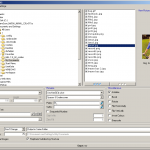Many of us have more than one Google Calendar to Sync: work, home, etc
This page introduces two methods on How to synchronize multiple Google Calendars with iPhone
The easy way - Standard Method
- Start by Synchronizing your main Google Calendar as per our instructions
- Then, on your iPhone, open Safari browser and go to https://www.google.com/calendar/iphoneselect
- Enable the additional Calendars you want to sync
- Tap Save
All set !
If this does not work, try this alternate method
Sync multiple CalDAV Calendars with iPhone
- Log in to your CalDAV account and go to your Calendar settings
- On the right of the "Calendar Address" section, you'll find your Google Calendar ID
- Compose an email containing the below address where you will have replaced your Google Calendar ID
https://www.google.com/calendar/dav/YOUR-ID-HERE/user
- Send it to yourself
- Copy-paste this address into the "Server" field
- Your other settings will get copied into the Advanced Settings
Notes & possible issues
- Google Sync allows to sync up to 25 Calendars
- CalDAV does not support Push

Mike Johnson
Founder and Editor of sync-iphone.com has a sincere desire to provide readers with honest and useful solutions for their iPhone
More about him on Google+