
Note: if you encounter problems with iTunes trying to erase your iPhone from one of the computers, read our Prevent iTunes from syncing iPhone instructions
As mentioned in a previous post, iTunes only allows one-way synchronizations from Computer to iPhone
Then, if you connect your iPhone to a Computer whose library is different from your iPhone's, you may end up with unwanted song deletions on your iPhone
To prevent this and be able to Synchronize your iPhone with several Computers, you need to transfer data from your iPhone to the Computers where this data is missing
Once all your Computers libraries are complete and synchronized, you can sync your iPhone with any of your Computers without risking to lose songs from your iPhone
Just follow these steps
- Start by synchronizing your iPod / iPhone with iTunes on your first Computer ( the one that is most complete )
- Unplug your iPod / iPhone from that first Computer
- Connect your iPod / iPhone to the second Computer and follow the procedure to Sync iPhone to iTunes and transfer iPhone contents to iTunes onto the second Computer
You are all set !
Now that you know how to synchronize an iPhone with two computers, feel free to do so with as many computers as you want
Notes & possible issues
- This solution works for both Mac and PC
- In case your songs are spread across several computers none of which contains your complete library, set your iPhone to Manual Mode. Then, transfer the songs from every library to your iPhone and finally follow this procedure to populate every Computer with your whole library based on your iPhone

Mike Johnson
Founder and Editor of sync-iphone.com has a sincere desire to provide readers with honest and useful solutions for their iPhone
More about him on Google+





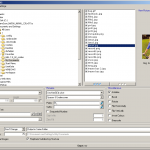






I have a personal iphone that I sync with my home computer and everything works great. I was just issued a work iphone but am not allowed to access itunes store from my work computer so itunes is useless. I’ve been told I’ll have to use my home computer to set up the phone and access itunes. I like to keep work and personal separate and don’t want to do that. If I’m forced to, can I completely keep the phones separate (contacts, apps, pics, calandar,etc.) I use windows XP.
Dear Katherine,
You actually want to manage two iPhones on the same computer (home).
This is how Sync multiple iPhone with iTunes
Eventually, not just songs. I wanted to sync my iphone to multiple computers because of the contact list and calendar. I want them to be sync.
Is there any way to do that? Best way perhaps…
Thank you
Dear Alin,
Your best bet to keep your contacts synchronized accross multiple computers is to use Google Sync
I have an iPhone 4 and I want to maintain 2 different sets of contacts on it. One from my yahoo account and another from an email account run on horde. I don’t want the two to mix together. Is this possible? I have the yahoo part working and was looking into using SyncML lite for the horde account. Will this work or is there another solution that is better?
Thank You
Dear Cage,
iPhone works as a data aggregator
It allows to see data from various accounts, but doesn’t mix them up
So, no worries
Surprisingly well written and informative for a free online article.